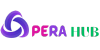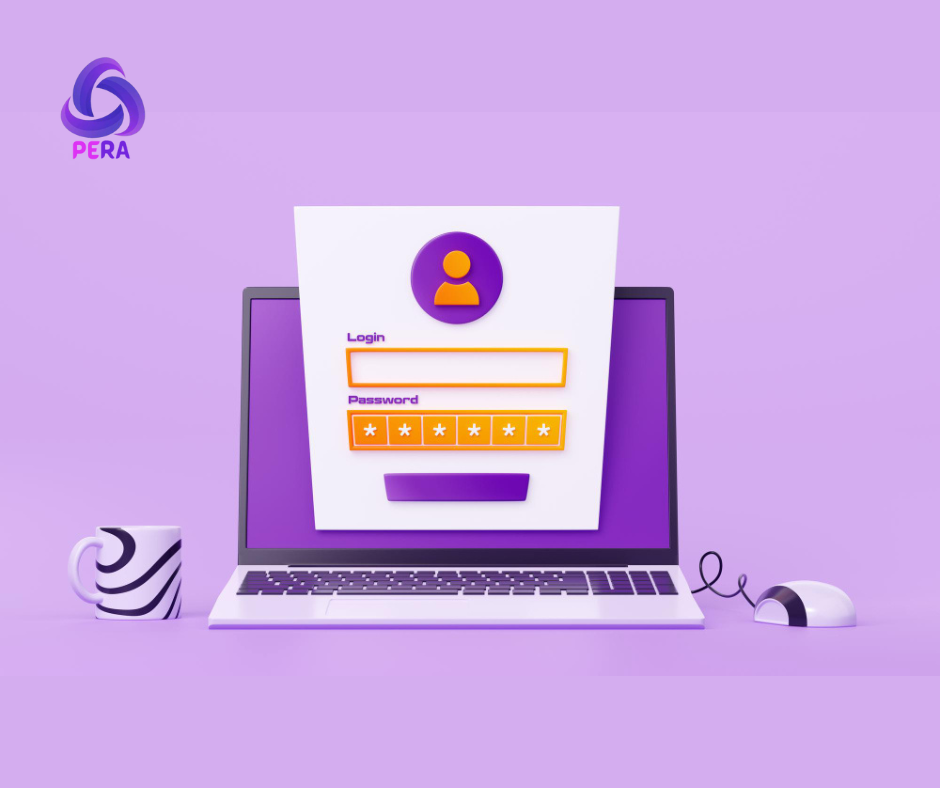In today's fast-paced digital world, managing finances efficiently is crucial. With the Pera app, you have a powerful tool at your fingertips to seamlessly handle your wallet needs. To maximize your experience and take full advantage of the app's features, follow this step-by-step guide:
1. Add Your Bank Account for Cash Withdrawal:
Streamline your cash withdrawal process by linking your bank account to the Pera app. Here's how:
- Start by logging in to your Pera app.
- Navigate to your profile and click on "FINANCIAL" under the "PROFILE" section.
- Select "BANK" and enter your bank details. You can skip the SORT CODE if it's optional, and then click "UPDATE."
2. Verify Your Account (KYC):
Ensure the security and legitimacy of your account by completing the KYC (Know Your Customer) process:
- Access your settings (profile) within the app.
- Click on "LIMITS & VERIFICATION" and provide the necessary details.
- Follow the prompts to verify your account using a government-issued document such as your National ID card (NIN), International Passport, or Driving License.
- Once submitted, await a confirmation email regarding the status of your document verification.
3. Choose Your App Preferences:
Tailor your Pera app experience according to your preferences:
- Within your settings (profile), navigate to "PREFERENCES."
- Select your preferred theme (dark or light), currency, and language to personalize your interface.
4. Strengthen Your Account Security:
Protect your account from unauthorized access and enhance security measures:
- Head to your settings (profile) and click on "SECURITY."
- Activate "APP LOCK" by setting up a passcode or using your fingerprint for added protection.
- Explore additional security tips provided within the app to safeguard your account.
5. Contact Us:
Receive assistance and stay informed by reaching out to our customer support team:
- If you need assistance, click on CONTACT US in your settings (profile).
- Connect with our customer support representatives through your preferred social media platform.
- Stay updated on daily news and announcements by following our social media accounts for the latest information and updates.
By following these steps, you can optimize your Pera app experience and effectively manage your finances with ease and confidence. Take control of your digital wallet needs and unlock the full potential of the Pera app today!