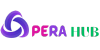Introduction
Welcome to the future of crypto trading! Whether you're a seasoned investor or taking your first steps into the world of cryptocurrency, the Pera app makes buying crypto seamless, secure, and hassle-free. This guide will walk you through the simple steps to purchasing your favorite coins in just minutes.
Step 1: Get Started
First, ensure you have the Pera app installed on your device. If you haven’t downloaded it yet, grab it now from the App Store or Google Play Store to unlock a world of effortless crypto transactions.
Step 2: Select Your Preferred Payment Method
Pera offers multiple payment options to suit your needs:
✅ Bank Transfer (For Nigerians)
✅ Credit Card (Available for all users)
✅ Google Pay & Apple Pay (Fast and secure)
No matter where you are, there’s a payment method that works for you.
Step 3: Buying Crypto via Bank Transfer (For Nigerians Only)
🔹 Open the Pera app and tap the BUY COIN button.
🔹 Select the coin you want to purchase and tap BUY.
🔹 Enter the amount and tap CHOOSE PAYMENT METHOD.
🔹 Select BANK TRANSFER to view the payment details.
🔹 Copy the bank account number and make the transfer using your banking app.
🔹 Return to Pera and tap "I have paid" to confirm your transaction.
🔹 Your coins will arrive within 5 minutes! If not, contact customer support for assistance.
⚠️ Important:
- Never mention cryptocurrency-related terms in your payment narration to avoid issues.
- Do not tap "I have paid" unless you've completed the transfer, or your account may be temporarily suspended.
Step 4: Buying Crypto with a Credit Card (For All Users)
🔹 Open the Pera app and tap BUY COIN.
🔹 Select your desired coin and tap BUY.
🔹 Enter the amount and tap CHOOSE PAYMENT METHOD.
🔹 Choose CREDIT CARD, select your currency, and enter your card details.
🔹 For security, you’ll need to enter your PIN and OTP to verify the transaction.
🔹 Once successful, your crypto will be instantly credited to your Pera wallet.
Step 5: Buying Crypto with Google Pay / Apple Pay (For All Users)
🔹 Open the Pera app and tap BUY COIN.
🔹 Select your preferred coin and tap BUY.
🔹 Enter the amount and tap CHOOSE PAYMENT METHOD.
🔹 Select GOOGLE PAY or APPLE PAY, confirm your currency, and complete the payment.
🔹 Your crypto will be instantly added to your Pera wallet.
Conclusion
With the Pera app, buying cryptocurrency has never been easier. Whether you’re using bank transfer, credit card, Google Pay, or Apple Pay, you can securely purchase your favorite coins in just a few taps. Start trading today and take full control of your crypto journey. 🚀
Happy HODLing! 🎉